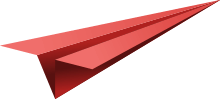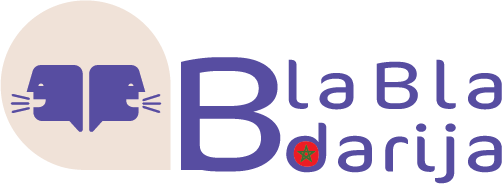-
How can I create an account on the Bla Bla Bdarija website?
To create an account on the Bla Bla in Darija website, simply click on the "Sign Up" or "Create Account" button on the homepage and follow the prompts to provide your basic information.
-
What steps do I need to follow to enroll in a course?
To enroll in a course, first, log in to your account, then browse through the available courses and select the one you're interested in. Click on the "Enroll Now" or "Join Course" button and follow the payment instructions to complete the enrollment process.
-
Is there a tutorial available for new users to navigate the website?
Yes, we provide a comprehensive tutorial for new users to help them navigate the website efficiently. You can find this tutorial in the "Help" or "Support" section of our website.
-
Can I preview course materials before enrolling?
Yes, we offer a preview of course materials for some of our courses. You can find this option on the course page under the "Preview" or "Sample" section.
-
What are the technical requirements for accessing online courses?
The technical requirements for accessing online courses include a stable internet connection, a compatible device (such as a computer, tablet, or smartphone), and any necessary software or browser extensions as specified in the course requirements.
-
Are there any demo sessions available to help me decide on a course?
Yes, we occasionally offer demo sessions for prospective students to experience a sample of our course content and teaching style. Keep an eye on our website or subscribe to our newsletter to stay updated on upcoming demo sessions.
-
What are the different pricing options available for courses?
We offer different pricing options for our courses, including monthly subscriptions, quarterly plans, and annual memberships. You can choose the plan that best suits your learning needs and budget.
-
Are there any discounts or promotions for long-term subscriptions?
We occasionally run discounts and promotions for long-term subscriptions or special events. Be sure to check our website regularly or subscribe to our newsletter to stay informed about any ongoing offers.
-
Can I switch between different plans after enrolling?
Yes, you can switch between different plans after enrolling. Simply contact our support team, and they will assist you in making the necessary changes to your subscription.
-
Are there any hidden fees associated with course enrollment?
There are no hidden fees associated with course enrollment. The price you see on our website is the total cost of the course, excluding any applicable taxes.
-
Is there a refund policy in case I am not satisfied with the course?
We offer a satisfaction guarantee with our courses. If you're not satisfied with the course content or experience, you can request a refund within a specified period. Please refer to our refund policy for more details.
-
Are there any payment methods other than credit/debit cards accepted?
In addition to credit/debit cards, we also accept payment through PayPal, bank transfers, and other secure online payment methods. You can choose the payment option that is most convenient for you during the checkout process.
-
How can I get in touch with the sales team for further inquiries?
You can get in touch with our sales team by filling out the contact form on our website or sending an email to [contact@blablabdarija.com]. Our sales representatives will respond to your inquiry promptly.
-
Are there any group discounts available for organizations or schools?
We offer group discounts for organizations, schools, and corporate clients. Please contact our sales team for more information on our group pricing and discounts.
-
Can I customize a course package for a specific group or company?
Yes, we offer customized course packages for groups or companies with specific learning needs or requirements. Our sales team can work with you to tailor a course package that meets your organization's goals.
-
Are there any referral programs available for recommending the courses to others?
We do have a referral program where you can earn rewards for recommending our courses to others. Please contact our sales team for more information on how to participate in our referral program.
-
Is there a trial period available before committing to a subscription?
While we don't offer a trial period for our courses, we occasionally provide free sample lessons or demo sessions for prospective students to experience our teaching style and course content.
-
Can I schedule a consultation with a sales representative to discuss my learning needs?
Yes, you can schedule a consultation with a sales representative to discuss your learning needs and goals. Please reach out to our sales team to schedule a meeting at your convenience.
-
How do I access course materials after enrolling?
After enrolling in a course, you can access course materials by logging in to your account and navigating to the "My Courses" or "Dashboard" section. From there, you can view all the courses you're enrolled in and access the respective course materials.p>
-
Are there any recommended study schedules for optimal learning?
While we don't provide specific study schedules, we recommend dedicating a consistent amount of time each week to studying and practicing the course materials. You can create your own study schedule based on your availability and learning goals.
-
Can I download course materials for offline access?
You can find programs through our Find Education search tool. You can select the category you’d like to study, such as hospitality or business; the place where you’d like to study, whether a certain country or city; and/or the type of program, such as Bachelor or Master.
-
How do I participate in live video sessions for remote learning?
To participate in live video sessions for remote learning, simply log in to your account at the scheduled session time and join the virtual classroom. You will receive further instructions and access links via email prior to the session.
-
Are there any community forums or discussion boards for students to interact?
We provide community forums or discussion boards where students can interact, ask questions, and collaborate with fellow learners. You can access these forums through your course dashboard or the designated community section on our website.
-
How do I track my progress and performance within the courses?
You can track your progress and performance within the courses through your personalized dashboard. You'll have access to features such as progress trackers, quizzes, assignments, and performance metrics to monitor your learning journey and improvement over time.
Subscribe to Our Newsletter
Lorem ipsum dolor sit amet, consectetur adipiscing elit, sed do eiusmod tempor incididunt ut labore et dolore magna aliqua.